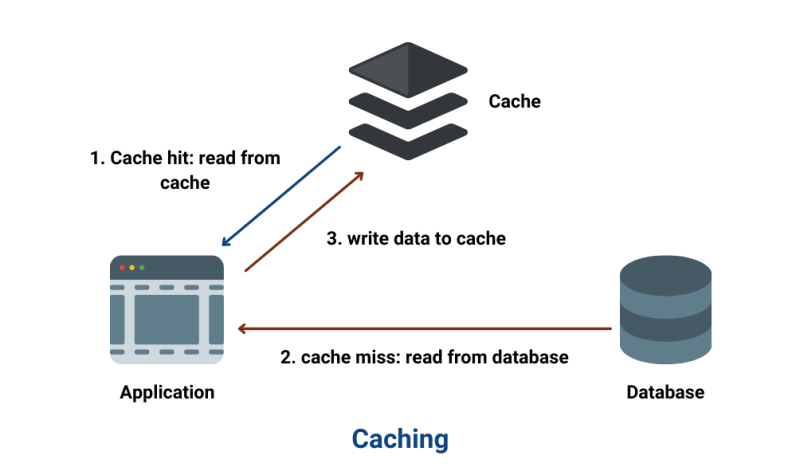How to Implement Caching in a .NET Application to Improve Performance Without Compromising Data Consistency
Caching is a powerful technique to improve application performance by storing frequently accessed data in memory, reducing the need to fetch it from slow or expensive data sources such as databases or web services. However, implementing caching requires careful planning to ensure that data consistency is not compromised. In this article, we will discuss how to implement caching in a .NET application in a way that boosts performance while maintaining data integrity and consistency.
Why Caching is Important
Before diving into the implementation, it’s crucial to understand why caching can significantly improve performance.
- Faster Data Retrieval: Caching stores data in memory (RAM), which is much faster to access than retrieving data from disk or a database.
- Reduced Load on Backend: Caching offloads requests from the database or API, reducing the strain on these resources.
- Improved User Experience: With faster response times, the end-user experience improves, particularly for web applications.
However, caching also introduces the challenge of ensuring that the data in the cache remains consistent with the underlying data source. Caching data too long or without proper invalidation can result in outdated or incorrect information being served to users.
Key Concepts in Caching
To ensure effective caching, it’s important to understand a few key concepts:
- Cache Expiration: Cached data should have a lifespan, after which it is either removed or refreshed.
- Cache Invalidation: This process ensures that outdated data is removed or updated when the underlying data changes.
- Cache Dependencies: Some cached data may depend on other data, so changes in one part of the system should trigger updates or invalidations in related parts.
- Cache Size: Limiting the cache size ensures that you don’t overuse memory and degrade the application’s performance.
Caching Strategies
- Time-based Expiration: Set a TTL (Time To Live) for cached data, after which the data is automatically removed. This strategy is useful for data that doesn’t change frequently or can tolerate slight staleness.
- Event-based Invalidation: This approach invalidates or updates the cache based on specific events in the system, such as database updates or user actions. For example, if a user updates their profile information, the cache holding the user’s data must be refreshed.
- Write-through Caching: Data is written to the cache first, and then to the backend store. This approach ensures that the cache is always in sync with the database, but can introduce performance bottlenecks if not implemented correctly.
- Write-behind Caching: Data is written to the cache first, and the backend store is updated asynchronously. This can improve performance but requires careful handling to ensure consistency.
Implementing Caching in a .NET Application
.NET provides several tools and libraries for implementing caching in your applications. Below are some of the most commonly used approaches:
1. In-Memory Caching
In-memory caching stores data directly in the application’s memory space. .NET provides MemoryCache as part of the System.Runtime.Caching namespace, making it a simple and effective choice for local caching.
Example:
using System; using System.Runtime.Caching; public class CachingService { private MemoryCache _cache = MemoryCache.Default; public string GetData(string key) { // Try to retrieve data from the cache var cachedData = _cache.Get(key) as string; if (cachedData != null) { return cachedData; } // Data is not in the cache, retrieve it from the source (e.g., database) string data = GetDataFromSource(key); // Add data to the cache with an expiration time of 5 minutes _cache.Add(key, data, DateTimeOffset.Now.AddMinutes(5)); return data; } private string GetDataFromSource(string key) { // Simulating data fetch from a database or external API return "Fetched Data: " + key; } }In this example, the data is fetched from the cache first, and if it’s not found, it is retrieved from the source and cached for future use. The cache expiration is set to 5 minutes, but this can be adjusted based on your use case.
2. Distributed Caching
For larger applications or when your system runs on multiple servers, using distributed caching can help synchronize data across different instances. .NET supports several distributed cache providers, such as Redis and SQL Server.
For example, to use Redis as a distributed cache, you can use the StackExchange.Redis library.
Example:
using StackExchange.Redis; using System; public class RedisCachingService { private readonly IDatabase _cache; public RedisCachingService() { var redis = ConnectionMultiplexer.Connect("localhost"); _cache = redis.GetDatabase(); } public string GetData(string key) { var cachedData = _cache.StringGet(key); if (!cachedData.IsNull) { return cachedData.ToString(); } // Data not found in cache, retrieve from source string data = GetDataFromSource(key); // Store data in Redis for 5 minutes _cache.StringSet(key, data, TimeSpan.FromMinutes(5)); return data; } private string GetDataFromSource(string key) { // Simulate data fetching return "Fetched Data: " + key; } }In this example, Redis is used to store the cached data, ensuring that multiple instances of the application can access the same data.
3. Cache Invalidation
Cache invalidation is crucial to ensure that stale data doesn’t persist in the cache. This can be done by:
- Explicit Removal: Manually removing data from the cache when changes occur.
- Dependency-based Invalidation: Invalidating cached data when certain data sources change (e.g., when a user updates their profile, invalidate their cached data).
Example:
// Removing cached data explicitly _cache.Remove("user_profile_123"); // Invalidating cache on data change event public void OnUserProfileUpdate(int userId) { string cacheKey = $"user_profile_{userId}"; _cache.Remove(cacheKey); // Ensure the cache is updated }You can also use CacheDependencies in a distributed cache like Redis, where you monitor the underlying data and automatically invalidate the cache when data changes.
Data Consistency vs. Caching
Maintaining data consistency while caching can be a challenge. Here are some strategies to balance performance and consistency:
- Short Cache Expiry: For frequently changing data, keep the cache lifespan short to ensure that the data is refreshed often, minimizing the risk of serving stale data.
- Cache Versioning: Maintain versions of cached data. When data is updated in the database, increment the version number. This allows the cache to hold multiple versions and ensure that requests are served with the correct version.
- Use Distributed Caching with Eventual Consistency: For applications that can tolerate eventual consistency, caching solutions like Redis with pub/sub mechanisms can allow cache updates to propagate across instances.
Caching can dramatically improve the performance of a .NET application, but it requires careful attention to data consistency. By choosing the right caching strategy—whether it’s in-memory caching, distributed caching, or combining caching with cache invalidation—you can ensure that your application performs well without compromising the correctness of the data. Always consider the nature of the data being cached and the impact of potential staleness or inconsistency, and implement caching strategies accordingly.