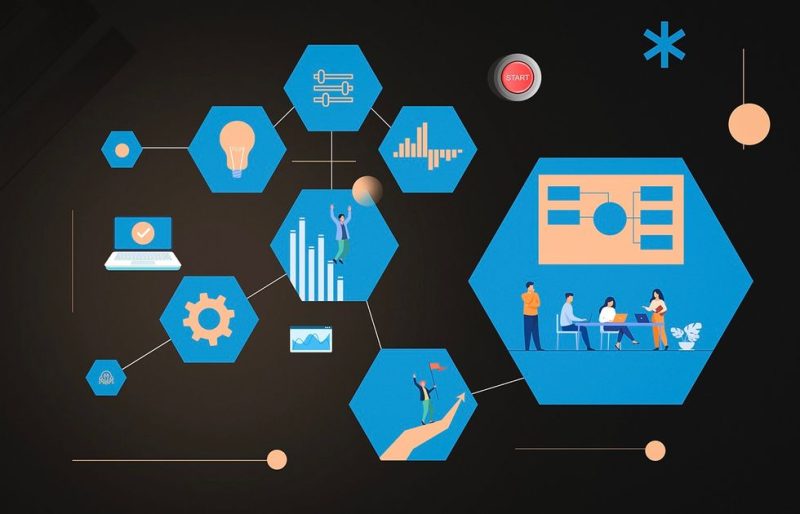Designing a Scalable, Globally Available Web Application Using .NET Technologies
Building a scalable and globally available web application requires a strong architectural foundation, the right set of technologies, and careful design decisions to ensure that the application performs well under high traffic and is available to users around the world. .NET, Microsoft’s development platform, provides a rich set of tools and frameworks to build such applications, including ASP.NET Core, Azure services, and cloud-based solutions. In this article, we’ll explore how to design a scalable, globally available web application using .NET technologies. Designing a scalable and globally available web application using .NET technologies requires leveraging the right cloud infrastructure, adopting scalable architecture patterns, and implementing fault-tolerant mechanisms. Azure provides a comprehensive set of tools and services that integrate well with .NET technologies to build such applications. By using microservices, autoscaling, caching, global database solutions, and DevOps practices, you can ensure that your application not only meets the demands of a global user base but also delivers a fast and reliable user experience.
1. Leverage Cloud Infrastructure for Global Reach
One of the best ways to ensure global availability is by deploying your web application on a cloud platform that offers data centers around the world. Microsoft Azure is a natural choice for .NET developers, as it integrates seamlessly with .NET technologies.
Key Cloud Features to Use:
- Azure App Services: A fully managed platform to host web applications that can scale automatically based on traffic. It provides global availability through Azure’s regional data centers.
- Azure Traffic Manager: A global DNS load balancer that allows you to distribute user traffic across multiple regions, improving performance and fault tolerance by routing requests to the nearest available data center.
- Azure Content Delivery Network (CDN): Distribute static assets such as images, JavaScript, and CSS files across global edge nodes to reduce latency and speed up content delivery.
2. Use a Microservices Architecture for Scalability
Microservices architecture involves breaking down an application into smaller, independent services that can be deployed, scaled, and updated independently. This approach is ideal for handling the growth of your application in a scalable manner.
Implementing Microservices with .NET:
- ASP.NET Core Web API: Use ASP.NET Core to develop lightweight, high-performance REST APIs for each service. Each microservice can be built and deployed independently and can scale based on demand.
- Azure Kubernetes Service (AKS): Deploy your microservices in containers managed by Kubernetes. AKS simplifies container orchestration and scaling, making it easier to manage your microservices at scale.
- Message Queues: Use message brokers like Azure Service Bus or RabbitMQ to decouple microservices. Asynchronous communication helps maintain performance, reliability, and scalability.
3. Design for Horizontal Scalability
Horizontal scaling refers to adding more instances of your application or services to handle increased load, as opposed to vertical scaling, which involves upgrading server hardware.
Implementing Horizontal Scaling in .NET:
- Azure Virtual Machines (VMs) and Scale Sets: Instead of relying on a single instance, deploy multiple VMs or Azure VM Scale Sets to run your application. Scale sets allow you to automatically add or remove instances based on demand.
- Statelessness: Ensure that your web application is stateless so that requests can be handled by any instance. Use external systems such as Azure Redis Cache for session management, and store application data in scalable databases like Azure Cosmos DB or SQL Database.
- Auto-scaling in Azure App Services: Configure auto-scaling for your web applications, which will automatically scale the number of instances up or down based on real-time traffic.
4. Choose a Database Solution That Supports Global Distribution
For a globally available application, you need a database solution that can scale both vertically and horizontally while ensuring low latency for users around the world.
Database Technologies to Consider:
- Azure Cosmos DB: A globally distributed, multi-model database that allows you to replicate your data across multiple regions. It provides low-latency read and write operations, ensuring that your application can access data quickly, regardless of the user’s location.
- Azure SQL Database: Azure’s relational database service that offers built-in high availability, disaster recovery, and scaling. Using SQL Elastic Pools helps you manage multiple databases and scale them efficiently.
- SQL Server with Geo-Replication: If you’re using on-premise SQL Server, you can leverage geo-replication to keep multiple copies of your database in different regions.
5. Implement Caching for Performance Optimization
To ensure that your application can handle high traffic efficiently, caching is a crucial technique. Caching reduces the load on your backend services and databases, and serves frequently requested data much faster.
Caching Techniques:
- Distributed Caching with Azure Redis Cache: Use Redis for distributed caching. It allows your application to store and retrieve frequently accessed data from a fast, in-memory store, which significantly improves performance.
- HTTP Caching: Leverage ASP.NET Core’s built-in caching middleware to cache HTTP responses and reduce the number of calls to your backend services.
- Content Delivery Network (CDN): Use a CDN to cache static content at the edge, closer to the user, further reducing latency and improving load times.
6. Ensure Fault Tolerance and High Availability
Global applications must be highly available, even in the event of failures. Implementing fault tolerance is key to minimizing downtime and ensuring that users can access the application from anywhere.
Fault Tolerance Techniques:
- Geo-replication and Failover: Use Azure’s built-in geo-replication features for databases, storage, and services. This ensures that if one region experiences downtime, traffic can be redirected to a secondary region seamlessly.
- Health Checks and Monitoring: Utilize tools like Azure Monitor and Application Insights to track the health and performance of your application. Set up automated alerts and health checks to ensure issues are detected and mitigated quickly.
- Circuit Breaker Pattern: Implement a circuit breaker pattern in your microservices. This allows services to gracefully fail and recover if a dependency becomes unavailable, preventing cascading failures.
7. Implement Continuous Deployment and DevOps Practices
To ensure that your web application can scale and be updated without downtime, implement continuous integration and continuous deployment (CI/CD) pipelines. Azure DevOps and GitHub Actions are excellent tools to automate the deployment process.
CI/CD Practices for Scalable Applications:
- Automated Testing: Ensure that unit tests, integration tests, and performance tests are automated. This ensures that only stable and performant code is deployed to production.
- Blue/Green Deployments and Canary Releases: Minimize downtime by deploying updates in a way that ensures smooth transitions, such as using blue/green deployment strategies or canary releases. These strategies allow you to test new features in production with minimal risk.
- Infrastructure as Code (IaC): Use Azure Resource Manager (ARM) templates or Terraform to define and manage your infrastructure as code, making it easier to deploy and scale your resources consistently.